Mac version now available!
Tuin » Devlog
Hey all, I managed to fix the Mac build! Here's the instructions to get it to work.
- Download "tuin_macos.zip" (again) and unzip it by clicking.
- (If you open it now, it will say the file has been damaged. This is because it has been quarantined by MacOS. To fix it, do the following:)
- Open Terminal (cmd+space -> type Terminal)
- Type "cd Downloads" and hit Enter to go to your downloads folder.
- Type "xattr -d com.apple.quarantine ", leaving a space at the end.
- Now drag the file (tuin.app) onto terminal where you left the space. This pastes the filename.
- Press Enter to lift the quarantine.
You should now be able to play!
If it didn't work, try following the guide here: https://help.yoyogames.com/hc/en-us/articles/216753558
Sorry for the wait, I'm glad I managed to fix it though. Have fun!
- Ruben
Files
tuin_macos.zip 55 MB
Aug 19, 2022
Get Tuin
Buy Now$5.00 USD or more
Tuin
A digital garden idle game
More posts
- v1.5: Pond Crash FixAug 26, 2022
- v1.4 - Bug Fixes (reverted)Aug 20, 2022
- v1.3 - Bug & Crash FixesAug 19, 2022
- v1.1 - YYC and Weed ClickingAug 19, 2022
- v1.0.1 - Pool Crash fix + Mac ProblemsAug 19, 2022
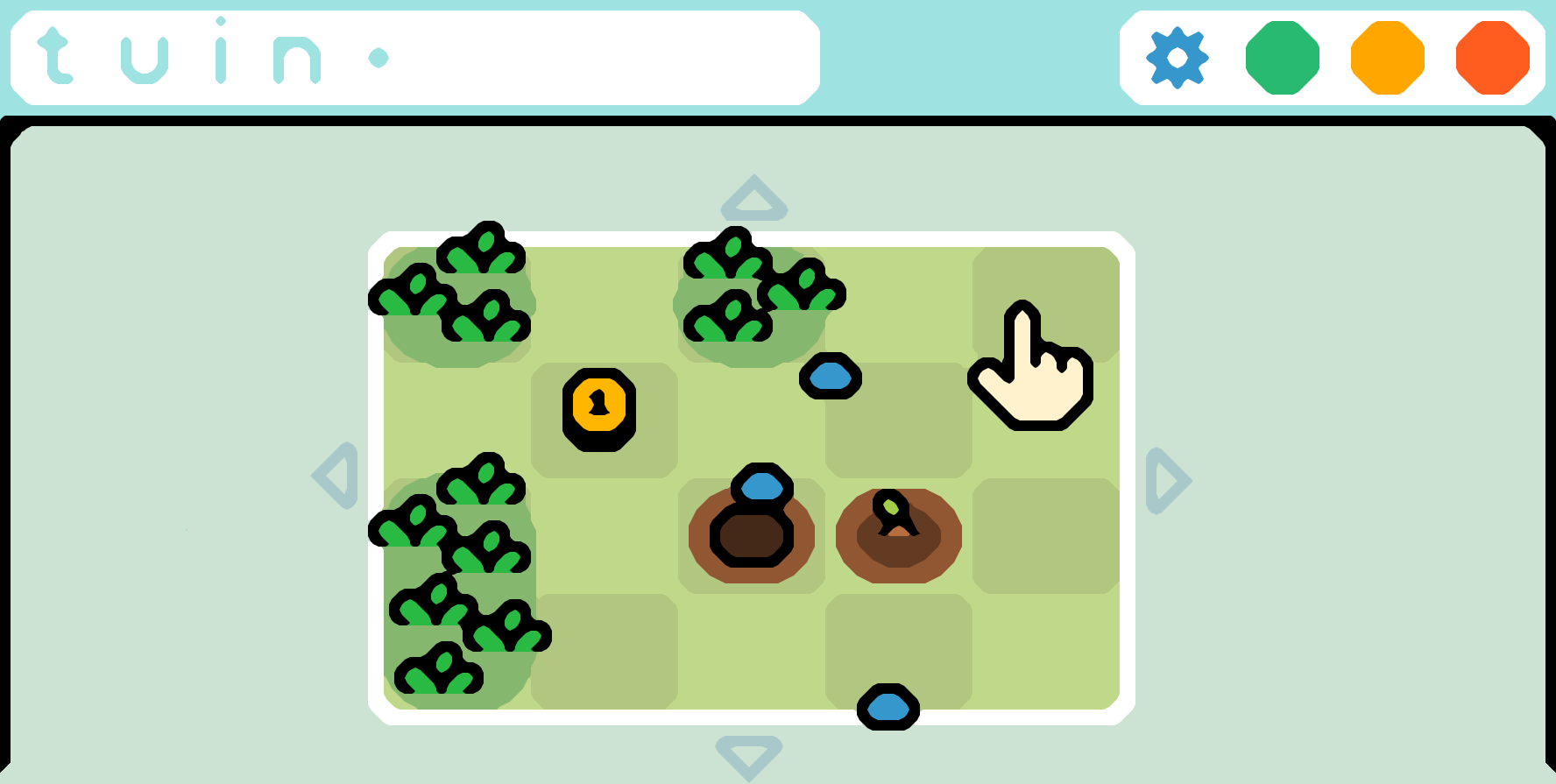
Comments
Log in with itch.io to leave a comment.
For anyone still encountering issues, you also need to re-sign the app using the same steps above, but type "codesign -s - -f " for step 4 instead.
still having some issues with the fix. I did the quarantine instructions on my M1 desktop and got this after.